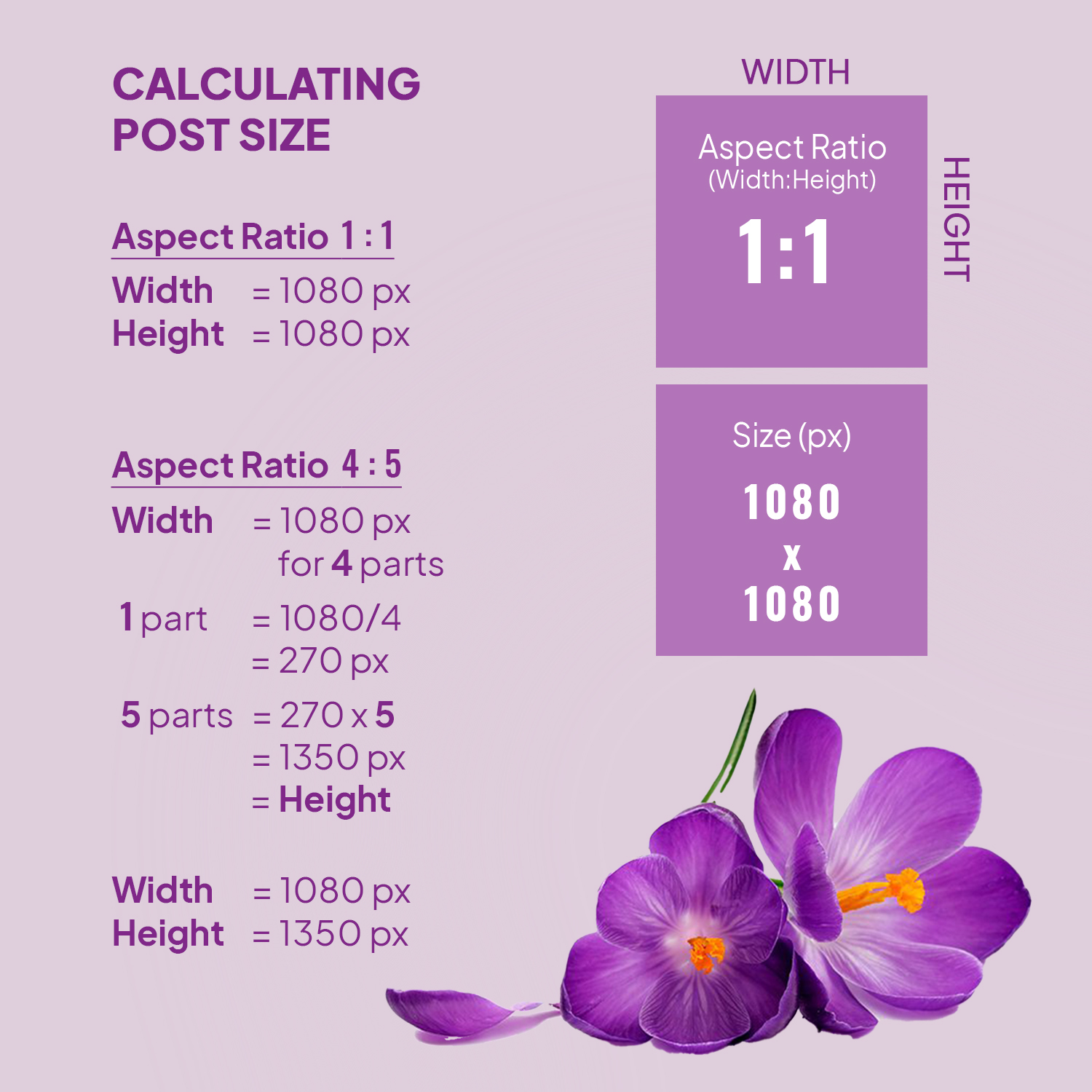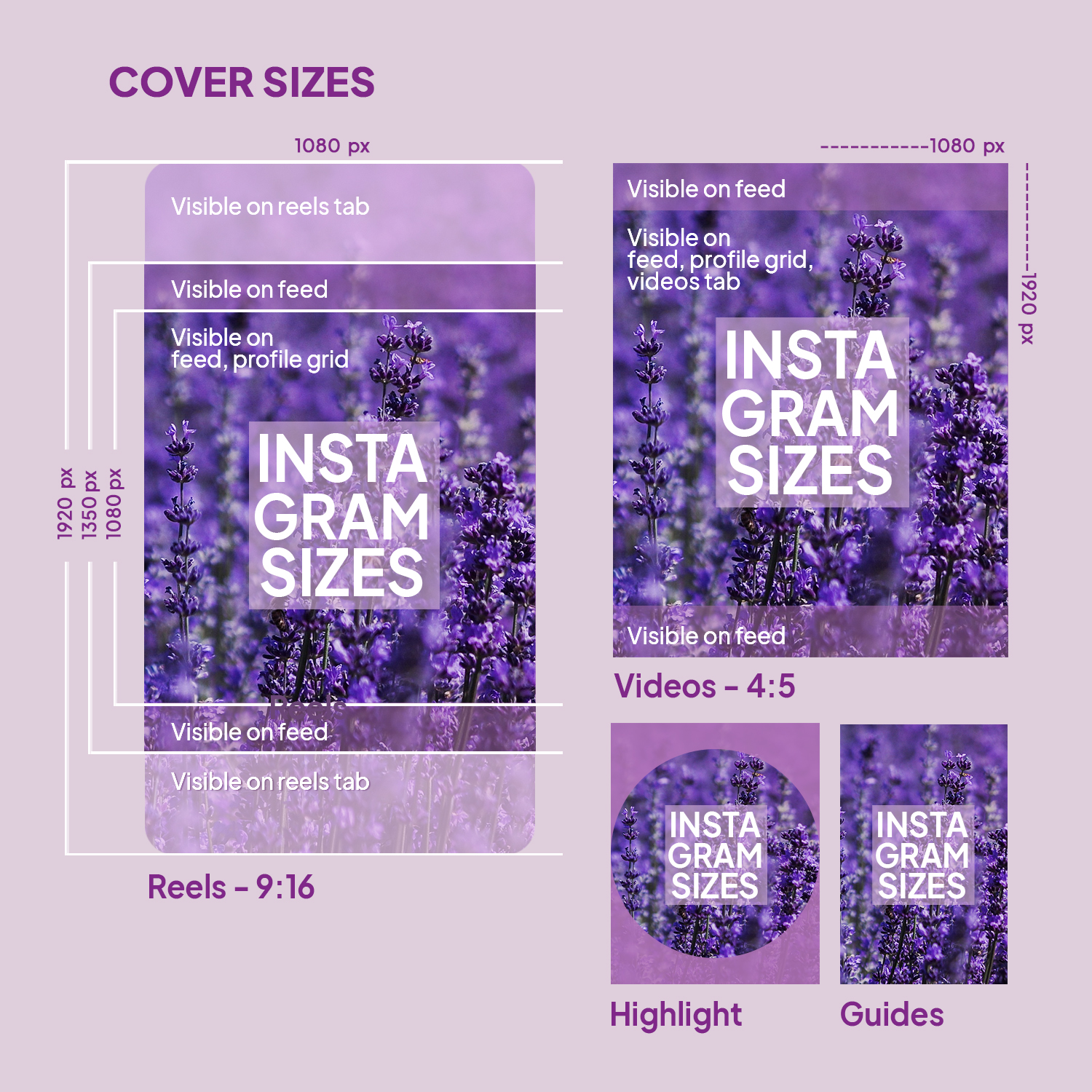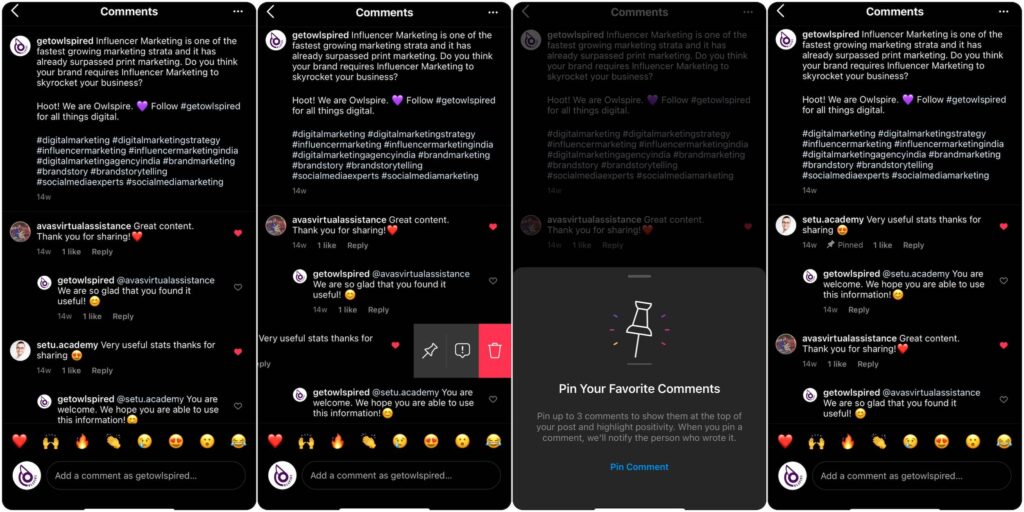Discover How This Kerala-Based Home Baker Turns Simple Treats into Sweet Success!
Kerala home baker Mangala Unnikrishnan is proving age is just a number! CakePopShop Kochi offers fresh cream cakes, seasonal fruit cakes, tea cakes, eggless desserts, brownies, cookies & more. #mompreneur #Keralafood #supportlocal