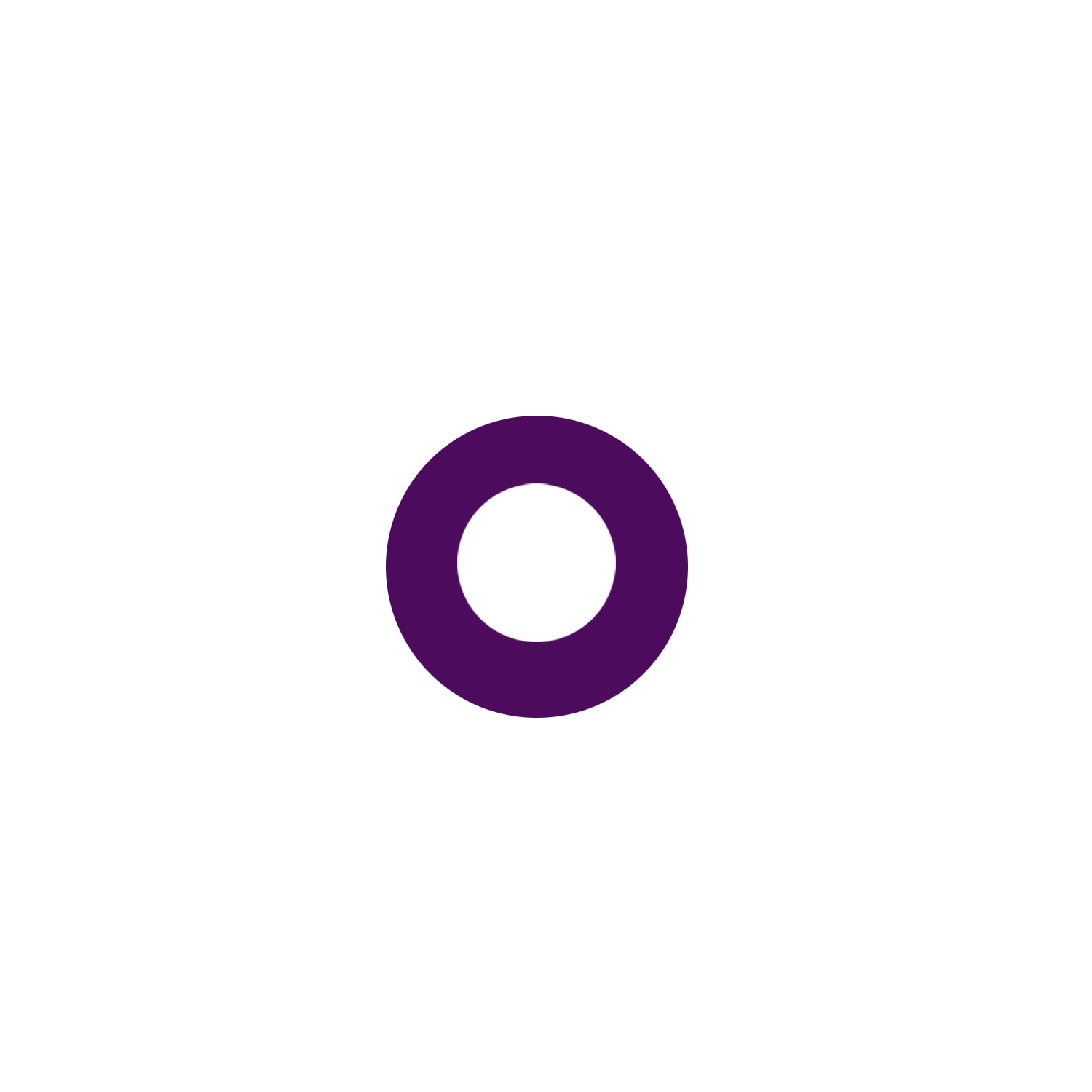Should You Tweet Links on Twitter or Not?
Author: Kishor Venkatesh Rajeeva

We struggled to get traction on Twitter despite having a grabby headline and a compelling image. But someone said Twitter posts with links might not get the desired engagement.
Why Link Posts Do Not Get Engagement
When you share a link to an article, readers must leave Twitter and go to a different website. However, the Twitter algorithm deprioritizes any posts that link to a non-Twitter site. Whenever we shared a link on Twitter, we had only a handful of likes and retweets, which got us thinking.
Googling the problem gives solutions like posting at a particular time, frequently posting, sometimes more than twice a day, or leaving comments on other people’s topics.
We spoke to a lot of people. Out of all the people we talked to, almost 9 out of 10 tweets sent from their account contained a link. Some of them were sent out as paid ads, and all of them had links.
However, tweets without links got more engagement and reach. More than half (56%) of the most engaged tweets did not contain links to external sources. The most liked and retweeted tweet was a one-sentence tweet without a link. It had 67 characters.
If we had left a tweet with links without boosting it, it would never receive the level of engagement the linkless posts receive.
Garnering Engagement on Your Posts
Turning social media into a two-way conversation builds trust, engagement, and community. And that engagement can be turned into linked posts. However, it would help if you struck a perfect balance between linked and linkless tweets.
On the bright side, sending out tweets with CTAs and links less often seems more valuable and important to the audience.
- Use trending topics in your niche – Brands must focus on the subjects of expertise. Brands must understand their topic and own it. They must look out for news regarding their topic and provide their ‘two cents.’
- Add personality – Adding personality tells the audience that you are not a faceless brand. Even if you are scheduling your posts through to 2022, you cannot sound robotic.
- Images may not boost engagement – We have been told that using captivating images is required to get attention. But on Twitter, images, too, are not a must-have. What’s more, people reported not adding hashtags in their posts which worked just as well as adding hashtags.
- Share snippets – Instead of sharing links to the article, you can share snippets of your article. But, let the word count be less. The Twitter community loves one-liners and concise statements, and snippets. Let them contain a joke, an insight, or a piece of advice worth sharing.
Sharing Links in Your Posts Right
We earlier said you could share links once in a while so that it grabs attention amidst all the snippets you share. However, Twitter may still not support it because there is a cut-off for how long the link should be.
We will help you post a powerful tweet and invite a whole new community of readers. Here are a few tips, the basics of sharing links.
For instance, if the link to your blog article is www.socialmediatips.com/best-way-to-write-on-twitter-and-elicit-attention, shorten the permalink to www.socialmediatips.com/twitter-writing-tips.
All too often, people tweet out links in a salesy way, packed with 5 to 6 hashtags and a cryptic sentence that usually does not feel fresh. When you are tweeting, pretend like you are talking to a friend about your blog post.
Pro tip – Share the links after your description. People must read the descriptions that get them interested in clicking on the link to learn more.
Check Your Metrics
Click the three lines at the bottom right of every tweet to expand and see if your tweet is working or not. Please focus on the tweet’s engagement, like anyone replied, retweeted, shared, or commented on it.
Identify patterns for what’s working for you, including what time of the day you shared your tweet, which hashtag you used if you tried connecting your writing to a bigger event or campaign, and how that led to more engagement and visibility.
To conclude, use the successes of your posting to develop your brand’s best practices that get your blog posts out there. It would be best if you tweaked what is not working. Twitter is an excellent place to promote your blog posts. With a few learning here and a few tweaks there, you might be able to win on Twitter.
If you would like to learn more about Twitter and need assistance in creating Tweetable posts, contact Owlspire.